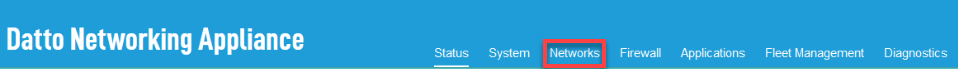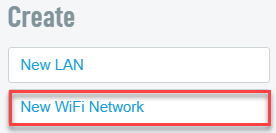Creating or Adding Wireless (WiFi) Networks
This article describes the process for adding a wireless network to your Datto Networking Appliance (DNA).
Environment 
- Datto Networking Appliance (DNA)
Description 
Datto does not impose a limit on how many networks you can add to the DNA. Adding multiple networks, however, can detract from signal strength.
Procedure 
1. To add a wireless network, log into the DNA web interface, and click Networks.
2. Once on the Networks page, scroll down to the Create section, and click New WiFi Network.
3. Enter all relevant information. When finished, click Save Changes.
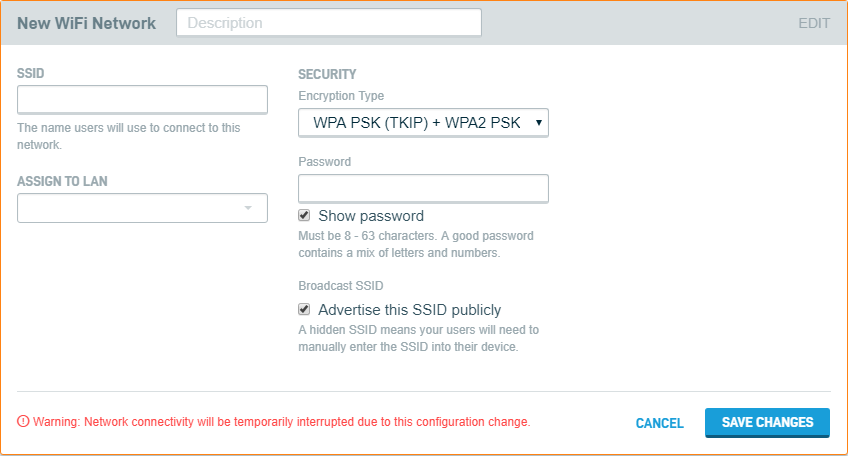
Figure 3: WiFi configuration card
4. The appliance will display the new WiFi network in the sidebar of the Networks page.